用于在两台服务器之间传输文件。请注意,您需要在两台服务器上安装并配置SSH客户端和SSH服务器。
首先,确保您已经安装了Node.js。如果没有,请访问https://nodejs.org/
然后,创建一个名为scp-transfer.js的新文件。
const { spawn } = require('child_process');
function scp(source, destination, username, host, port) {
const scpCommand = `scp -P ${port} ${source} ${username}@${host}:${destination}`;
return spawn('scp', [scpCommand], { stdio: ['inherit'], shell: true });
}
function upload(source, destination, username, host, port) {
return scp(source, destination, username, host, port);
}
function download(source, destination, username, host, port) {
return scp(source, destination, username, host, port);
}
const source = 'C:\\path\\to\\your\\file.txt';
const destination = '/path/to/your/destination';
const username = 'your_username';
const host = 'your_linux_computer_ip';
const port = 22; // 默认SSH端口
upload(source, destination, username, host, port)
.on('close', () => {
console.log('文件已成功上传');
})
.on('error', (error) => {
console.error('上传过程中发生错误:', error);
});
将your_username替换为您的Linux计算机上的用户名,将your_linux_computer_ip替换为您的Linux计算机的IP地址,将/path/to/your/destination替换为您要在Linux计算机上保存文件的路径。
这将上传C:\path\to\your\file.txt到your_username@your_linux_computer_ip:/path/to/your/destination。请确保您已安装并配置了SSH客户端和SSH服务器。
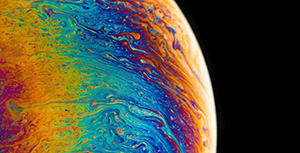

评论区